ALMOST SOLD OUT | FEW LEFT IN STOCK
EPEVER WiFi Adapter for MPPT Solar Charge Controller EPEVER WiFi2.4G RJ45 D Communication Monitoring by Mobile Phone App
EPEVER WiFi Adapter for MPPT Solar Charge Controller EPEVER WiFi2.4G RJ45 D Communication Monitoring by Mobile Phone App
30-DAY SATISFACTION GUARANTEE
-
Ordered
- - -
Order Ready
- - -
Delivered

EPEVER WiFi Adapter for MPPT Solar Charge Controller EPEVER WiFi2.4G RJ45 D Communication Monitoring by Mobile Phone App
SPECIFICATIONS
Application: Charger Controller,Solar System Controller,Solar Working Station
Brand Name: EPever
Certification: CE
Choice: yes
Communication method: RS485
Dimensions(mm): 63mm * 19mm * 10mm
Enclosure: IP30
Hign-concerned Chemical: None
Model Number: EPEVER-WiFi-2.4G-RJ45-D
Net weight: 7.7g
Origin: Mainland China
Work temperature range: -40℃~85℃
EPEVER-WiFi-2.4G-RJ45-D
EPEVER WiFi Adapter for Communication Monitoring by Mobile Phone APP for Solar Charge Controller


Overview:
The EPEVER WiFi 2.4G RJ45 D WiFi adapter is mainly used for real-time transmission of various power generation data from EPEVER controllers, inverters, hybrid inverter chargers, etc. to the EPEVER cloud server. It supports wireless monitoring and parameter setting of on-site devices via cloud servers, mobile apps, or large screens.
Features:
2.4G WiFi Networking Communication
Works with Controllers with RJ45 Interface
Plug-and-Play with Easy Setup
Communication Port Powered Directly, No External Power Required
Communication Distance: Up to 20 Meters
Support Two Working Modes: Offline Monitoring; WIFI Data Upload to the Cloud
Products suitable for Solar Guardian app: XTRA, TRIRON, Tracer-AN
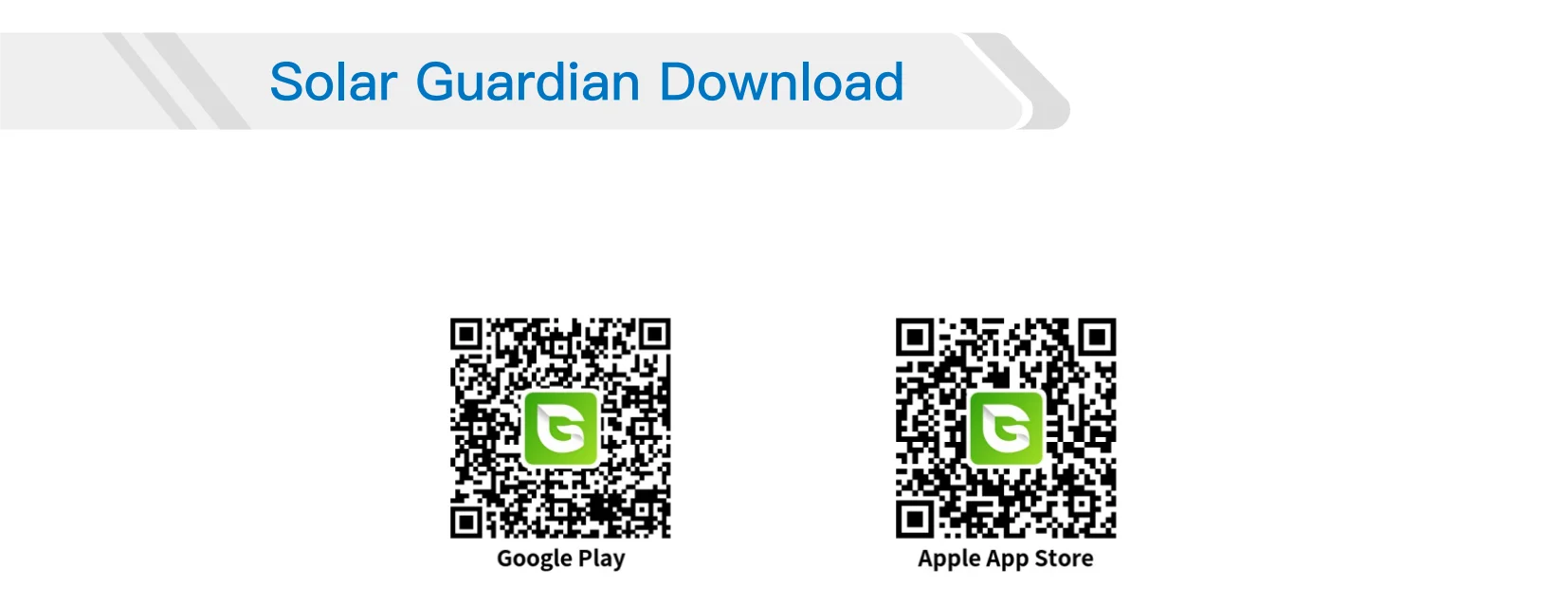
Compatible Products:
Controllers: XTRA, Tracer-AN, TRIRON
Parameter/Model |
EPEVER WiFi 2.4G RJ45 D |
Working voltage |
5V±0.5V(Powered by RS485 com. port) |
Power consumption |
Peak emission: 150mA; Idle:310uA |
Enclosure |
IP30 |
Communication method |
RS485 |
Communication parameters |
115200Bps, 8N1 |
Interface standard |
EPEVER communication standard V1-1.0 |
Work frequency |
2.4~2.4835GHz |
Work temperature range |
-40℃~85℃ |
Dimensions |
63mm x 19mm x 10mm |
Net Weight |
7.7g |
For the WIFI2.4G adapter install and wifi connection, please check the following video:





You may also like
-
 SAVE 50%
SAVE 50%Bee Venom Treatment
Regular price $99.00Regular price $99.00 Sale priceUnit price / per$199.0050% -
 SAVE 50%
SAVE 50%Mini Laser Remover
Regular price $99.00Regular price $99.00 Sale priceUnit price / per$199.0050% -
 SAVE 50%
SAVE 50% -
 SAVE 50%
SAVE 50%







